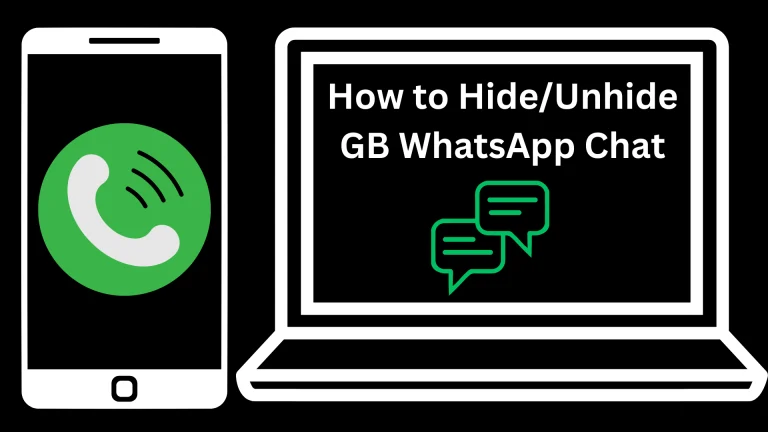How to Unblock Yourself on GBWA
Getting blocked on GBWA indeed feels bad. But don’t worry, there are various methods that you can try to unblock yourself on GBWA. In this article, you will learn three ways to get unblocked. So, let’s explore them.
Method 1: Delete Your Account
One of the best ways to unblock yourself on GBWA is to delete your account and re register. While it’s a common approach for most users, it deletes all your details, including chat history if you have not created a backup. Once you have re registered a new account, here is what you need to do to unblock yourself:
Method 2: Register With Another Number
If re registering with the same number or creating a GB WhatsApp backup is not helping unblock yourself on GBWA, you have the option to register with another number without removing your previous account. You can use cloned apps, specifically available for Android and iPhone users. Just create another WhatsApp GB account with a cloned app and register with either an original number or a virtual number. Once you have setup a separate WhatsApp account, check if you can still chat with the person who blocked you.
Method 3: Use a Virtual Number to Unblock Yourself on GBWA
There are two tools that you can use to either register your original number or a virtual one: Nextiva and Grasshopper. Let’s find out how:
Nextiva
Nextiva allows you to make voice calls as well as video calls. Follow the steps below to access the tool:
Step 1: Click on the Chrome Browser
Step 2: Type Nextiva.com on the search bar
Step 3: On the top right side of the webpage, click on “Get Started” option
Step 4: Sign up for the new account by proving your credentials. Once the signup process is complete, you can generate a virtual number and use your GB WhatsApp account.
Grasshopper
If you want a tool that can help you separate your personal and work life, Grasshopper is the best choice. Just follow the steps below to use the tool:
Step 1: Access the Chrome Browser
Step 2: Copy paste “https://grasshopper.com/” on the search bar
Step 3: Select your desired number and purchase a suitable subscription plan
Now, download GB WhatsApp on your android phone and register a new account using the virtual number.

About the Author
Hi there. I am Omar Bin Rashid, a digital nomad from Pakistan. My expertise involve blogging and SEO. I am a passionate writer who loves to use, read and write about various mobile apps, including GB WhatsApp. DownloadGBWA is a platform from where you can download the latest as well as old GB WhatsApp versions.